Instructions:
1) Login into myBama.
2) Select the Employee tab on the left side of your screen.
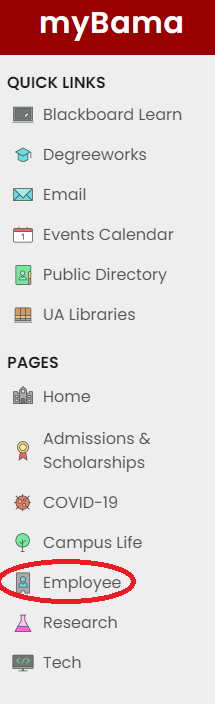
3) Locate and select the “Update Your Directory Contact Information” section on the webpage.
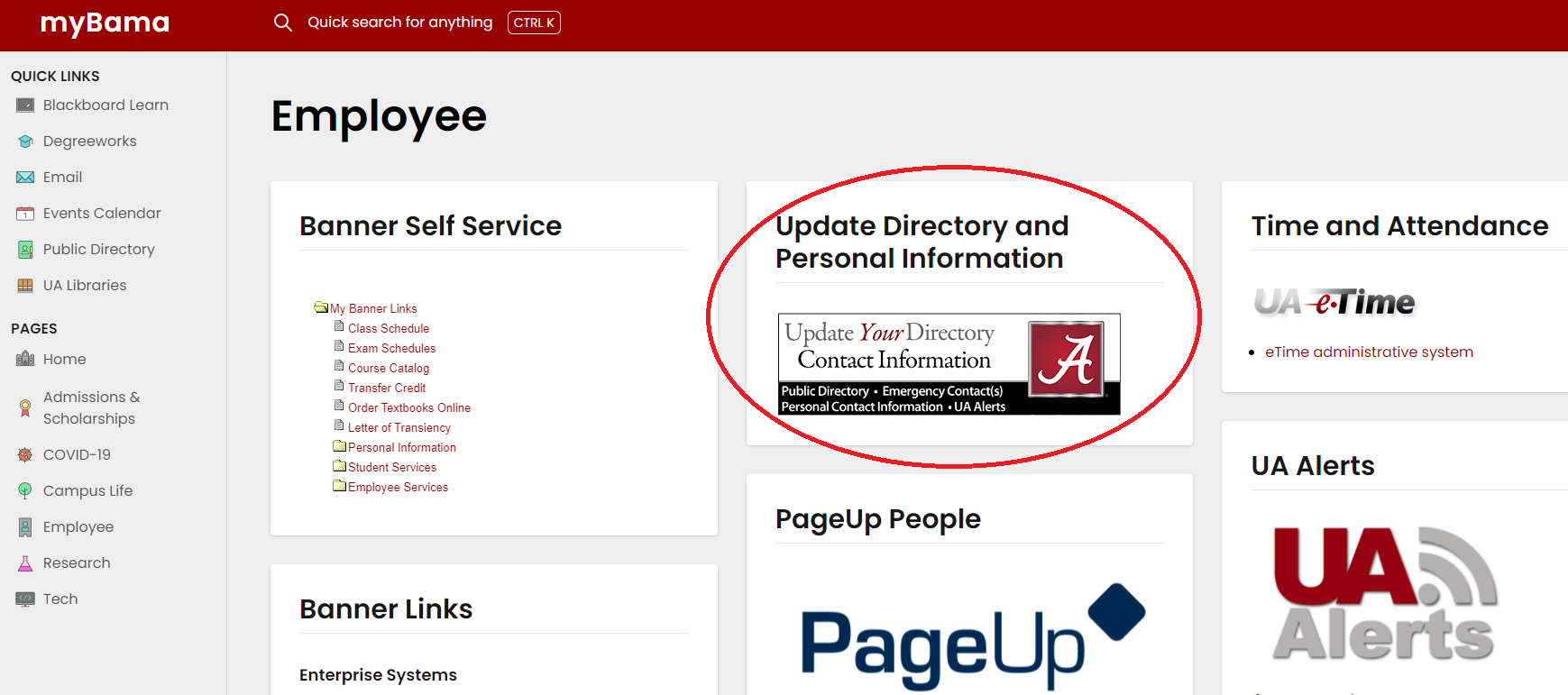
4) A new window will open. Select the “UA Alerts/Personal Information” tab.

5) Complete the information within the UA Alerts area.
To receive text/SMS messages, you must provide your mobile number.
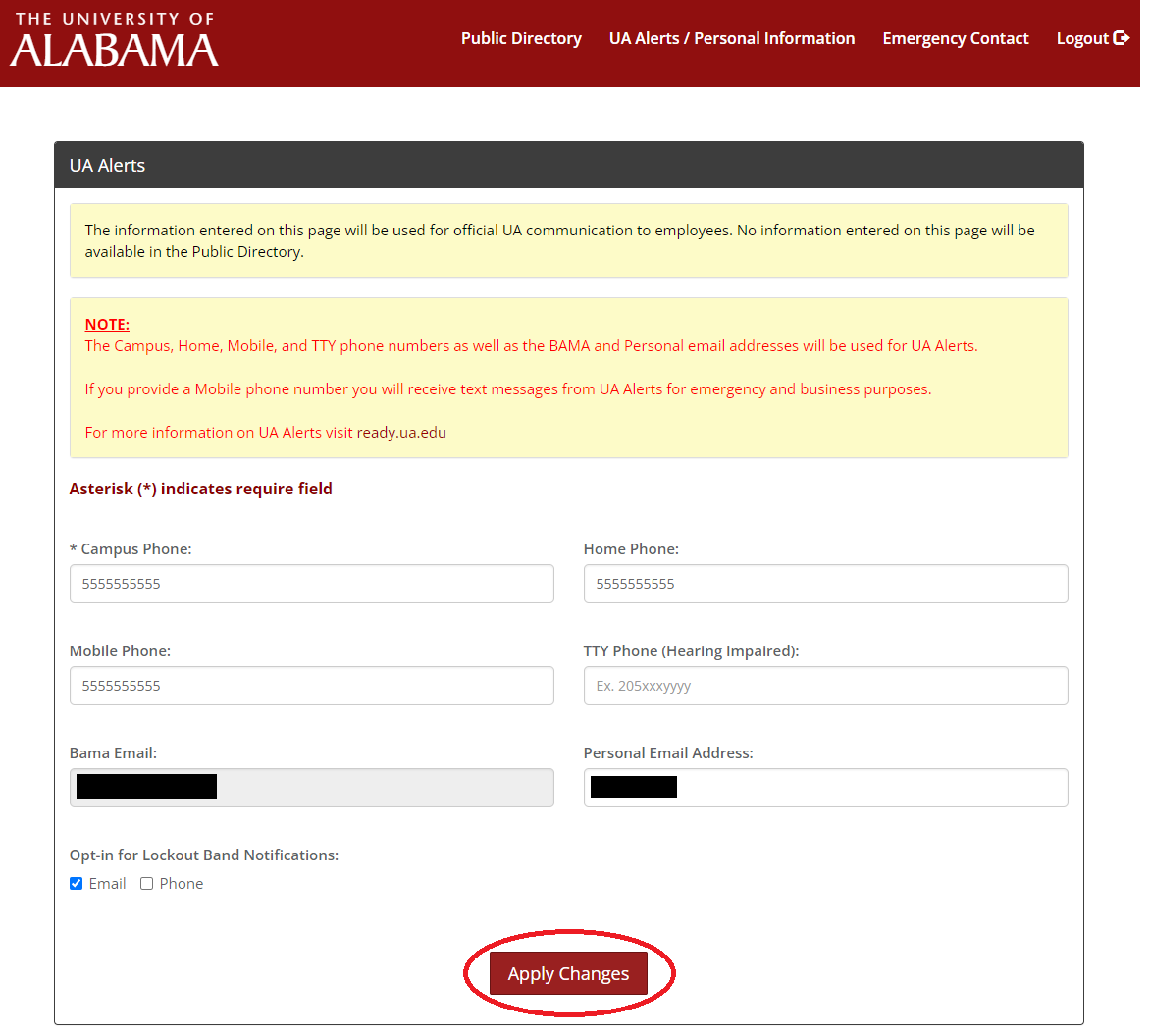
6) You may also add a second email address.
7) Enter only the numbers that you want UA Alerts to use.
8) Make sure you select “Apply Changes” when finished.
9) Exit myBama.
